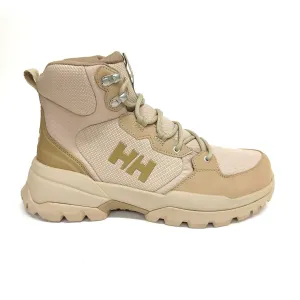70 Maxx 9-Inch Head Unit suitable for 76/78/79 Series Toyota Landcruiser by Polaris
Introducing the all-new Revamped 70 Maxx.
Featuring wireless Apple CarPlay and Android Auto, the Polaris 70 Maxx is the ultimate head unit upgrade that elevates in-car entertainment and connectivity. With a sleek, modern design and advanced features, the 70 Maxx enhances your driving experience, seamlessly blending technology and convenience. Enjoy crisp audio quality, intuitive touchscreen controls, and effortless smartphone integration—all in one powerful package.
Key Features
- Suitable for 70 series Landcruiser 2010-2023 (76,78,79 Series)
- 2024 Facelift fascia now available – Choose this option before adding to cart (extra $100)
- Wireless Carplay
- Wireless Android Auto
- AM/FM Radio
- 9-inch
- Wiring Harness included
- Android 11
- Bluetooth
- Free Reverse Camera
- Built-In Wifi
- 4G Sim Compatible
- Second Camera Input
- High Definition Screen: 1280×800 with MiraVision
- High Quality Audio: MOSFET Amplifier
- Download additional apps
- Modern, User Friendly Interface
Smartphone Integration
- Experience seamless smartphone integration with the 70 Maxx. With its quick wireless connection, you can access your music, maps, and other approved* apps directly from your phone on the head unit. Say goodbye to the need to touch your mobile phone while driving and enjoy a safer, more connected journey
- While it won’t mirror your phone, it allows approved Apple and Google apps to display directly on the touchscreen with a dedicated driving specific UI.
Enjoy an Endless Supply of Navigation Apps
- Use navigation apps from your phone through Apple CarPlay or Android Auto, or download your favourite GPS apps directly to the 70 Maxx head unit. Equipped with an external GPS antenna, the unit allows you to download offline maps and navigate freely around Australia, ensuring you’re never lost even without a data connection.
High Definition 9″ Screen
- We’ve significantly upgraded the 70 Maxx screen to a high resolution of 1280×800, delivering crystal-clear quality for your onboard head unit experience. Whether you’re navigating, streaming music, or accessing apps, enjoy unparalleled visual clarity and a superior driving experience.
Sound Quality to Rival Even the Most Renowned Brands
- We understand the importance of sound quality to our customers, which is why we’ve upgraded our audio specifications to deliver pristine, crisp sound. Add a subwoofer and amp, and you will be unstoppable. Car concerts just got better.
Multiple Camera Inputs
- The 70 Maxx head unit includes a high-definition miniature camera with a butterfly bracket and a number plate camera for versatile mounting options. You can also add a second camera for your caravan or trailer, ensuring comprehensive visibility and safety.
4G Sim Capability
- Easily insert a SIM card into the head unit for seamless internet connectivity on the road. Stay connected, stream music, access navigation apps, and enjoy a fully connected driving experience wherever you go.
Personalise the Unit to Suit YOU
- Unlock the potential of our Android 11 head unit by downloading additional apps directly onto the system. Explore off-road maps like Newtracs or access vehicle diagnostics using apps like Torque. Customise your driving experience and stay informed on the go with a wide range of downloadable apps.
User-Friendly Modern User Interface
Over The Air Software Updates
| System | Specifications |
| CPU | Cortex-A53 4CPU 4GPU, 2.0GHz |
| RAM ROM | 6G 128G |
| O/S | Android 11 |
| PCB layer | 8 layers with 2 ranks |
| VIDEO |
RMVB,MKV,MOV,WMV,AVI,MPG, TS with 1080P H.264 format |
| AUDIO | MP3,WMA,WAV,OGG,FLAC,APE |
| Steering Wheel control | Supports (if applicable) |
| Power off | Shut off the OS, <10mA |
| Working voltage | DC12V |
| Operating voltage range | 10.8V ~16V |
| Max current | 10A |
| Form Factor | In-Dash |
| Enclosure Type | 1 DIN |
| OSD Language | English, Russian, Arabic, German, Spanish, French, Thai, Italian, Chinese more than 63 languages |
| Illumination control | Yes |
| Anti shock | Mechanical anti-shock & Electronic anti-shock |
| Features | Bluetooth 5.0, FM AM Radio with RDS, GPS External Antenna, 2.4GHz and 5GHz WIFI, Rear Camera Input(AHD and CVBS compatible), Aux In, video out(CVBS out), USB multimedia playback, DSP, Front camera support, MiraVision (best display quality), 4.2 RCA with 2 way subwoofer control |
| Display | |
| Touch Screen | Multi-touch |
| Display Mode | 16:09 |
| Screen Size | 9 inch |
| Touch Screen | Capacitive touch screen |
| Screen Resolution | 1280×800 |
| Display off | Yes |
| Carplay and Android Auto | |
| Wireless | Supports |
| Phone support | Carplay for iPhone, Android Auto for Android phone |
| Auto connect | Automatic connection after pairing the first time. |
| WIFI | |
| Dual band | 2.4G and 5GHz |
| Security | WFA WPA/WPA2 Personal. AES-CCMP, WPI-SMS4, GCMP, WPS2.0, WAPI |
| Frequency |
2412MHz~2472MHz(802.11b/802.11g/802.11n(HT20)) 2422MHz~2462MHz(802.11n(HT40)) |
| GPS | |
| Map support | Supports many different mapping applications |
| Frequency | GPS L1: 1559MHz~1610MHz |
| Radio | |
| Radio IC | SI47901 |
| Radio Tuner | FM/AM RDS |
| Support RDS | Yes |
| Frequency | FM: 87.5~108 MHz, AM: 522~1620 KHz |
| Amplifier | |
| Built-in Amplifier | MOSFET |
| Amplifier output power/channel qty. | 50Wx4 |
| RCA Pre-outs | 3 pair, 4V (Front/Rear/Subwoofer) |
| EQ mode | Flat, Powerful,Vocal, Natural, Insane, Unlimited Preset EQ Styles |
| Customisable Graphic Equaliser | 13-Band GEQ |
| D/A Converter | 24-Bit |
| Crossover Network | LPF/HPF |
| Time Alignment | Yes |
| Loudness | Yes |
| Subwoofer Control | Yes |
| LPF and HPF adjust | Yes |
| Bluetooth | |
| Version | BT5.0 dual connection, support A2DP(Bluetooth Stereo Music) |
| Built-in Microphone | Yes |
| External Microphone | Yes |
| Received Call | Yes |
| Dialled Call | Yes |
| Missed Call | Yes |
| Phone Book download | Yes |
| Frequency | 2402~2480MHz |
| Rear Camera Input | |
| Reversing mode | The screen automatically displays rear camera video when reversing whether the power is off or on. |
| Rear Camera | Yes, included, AHD Miniature Camera with butterfly and number plate bracket included |
| SD/USB | |
| Playback mode | Automatic play multimedia when the device is connected unit |
| SD map card slot | Yes – located in the rear of head unit |
| USB port | 2 |
| Interface | |
| Video Input |
3 Channel, One for front camera(CVBS/AHD) one for rear camera(CVBS/AHD),one for aux in(CVBS) |
| Video Output | 2 Channel(CVBS out) |
| Audio Input | 2 Channel for aux in |
| Audio Output | 4.2 Channel (FL/FR/RL/RR/SUB-L/SUB-R) |
| USB Port | Yes, 2 Rear USB port |
| General | |
| Colour | Charcoal |
| Operation Temperature | -20℃~ 70℃ |
| Storage Temperature | -30℃~ 80℃ |
Vehicle Compatibility
- 2010 – 2023 79 Series Toyota Landcruiser
- 2010 – 2023 78 Series Toyota Landcruiser
- 2010 – 2023 76 Series Toyota Landcruiser
- 2024 Facelift fascia now available – Choose this option before adding to cart
FAQ
Which Toyota 70 models will this unit fit?
- 2010 – 2023 79 Series Toyota Landcruiser
- 2010 – 2023 78 Series Toyota Landcruiser
- 2010 – 2023 76 Series Toyota Landcruiser
- 2024 Facelift fascia now available – Choose this option before adding to cart
What comes in the box?
- 70Maxx in dash unit
- Reverse camera
- wiring harness
- GPS external Antenna
- Bluetooth External Microphone
- Reverse cam / Front Cam in plug
- RR,RL,FR,FL Audio Out / Vid out 1& 2 / SUB
- Vid In / AUX L / AUX R
Is the unit plug-and-play?
- The 70 Maxx comes with a Toyota specific harness which is mostly plug and play. You will need to pick up a reverse trigger for the camera and you will have to program in your steering wheel controls. Check out our installation manual for more information.
How much warranty does the unit come with?
- 2 years.
Does it come with any navigation?
- The 70Maxx is equipped with standard wireless Apple Carplay and wired Android Auto, allowing you to easily use your phone’s navigation through the in-dash display
- You can also download other mapping apps onto the head unit (may require internet connectivity).
How do I navigate with the built-in CarPlay/Android Auto?
- iPhone users can use navigation apps such as Apple maps, Google, Waze etc.
- Android users can use navigation apps such as Google maps, Waze etc.
What is CarPlay and Android Auto?
- Apple CarPlay lets you use a selection of your Iphone’s functions directly through your car’s built-in infotainment system. Apple CarPlay is often more user-friendly and faster to respond than the standard features built into many infotainment systems
- Android Auto brings a selection of apps to your car display so you can focus while you drive. You can control features like navigation, maps, calls, text messages, and music.
Do I need internet connectivity for CarPlay or Android Auto?
- With the 70Maxx, you continue to use your phone, but the interface is optimized for the in-dash display, providing a seamless navigation experience.
Does Apple CarPlay and Android Auto mirror my phone?
- Apple Carplay and Android Auto prioritise safety and as such, not every app on your phone will be accessible in Carplay or Android Auto mode. Only apps that meet Apple’s approval will be available in Carplay, and similarly, only those that meet Google’s standards will be available in Android Auto.
What options do I have for off-road navigation?
The beauty of owning an Android Head unit is you can add YOUR favourite navigation app via Google Play store.
- Options like:
- HEMA 4×4 app
- ExploreOz Traveller
- Memory Maps
- Gaia GPS
- Newtracs
- Australia Topo maps
- Sygic Maps
Does the ExplorOz Traveller app work with your head unit?
- Yes, we have worked with the developers to ensure that their app works with our head unit.
- Exploreoz Traveller is a great mapping system for both on & off road with good reviews and might be worth checking out if you want a mapping system that provides the best of both worlds.
- Please note that there are a few settings that need to be changed which we can advise at the time of purchase.
Does it have Bluetooth?
- Yes you can pair your phone via bluetooth and:
- Make / receive hand free phone calls
- Import contacts
- Stream audio via bluetooth
Will my iPhone work with an Android unit?
- Yes, it has wired/wireless Carplay built in, so your iPhone will work with the Carplay interface.
Does it come with a reverse camera?
- Yes, it will come with our AHD Mini Camera and also includes a number plate bracket for versatile fitting options.
Does it have a second camera input?
- Yes the 70Maxx has a second camera input which can be used for a front camera or a caravan camera.
Can I run more than two cameras through the head unit?
- Yes, it is possible, however give us a call on 0285279091 to discuss the options for adding more reverse cameras to the head unit.
I want to add a caravan camera and have it appear on the head unit, what do I need?
- We have a dedicated kit for adding a caravan camera for an extra which includes:
- RCA Adaptor
- 7 metre extension cable
- WOZA caravan/Trailer cable kit
- Caravan Camera
If I add a caravan camera, can I view it on my head unit at any time?
- Yes, there is dedicated Camera app on the head unit that allows you to view the additional camera at any time.
Does the unit come with built-in radio?
- Yes the unit comes with analogue AM/FM Radio
- Please note that it is not digital radio (DAB ), however you can download many different compatible radio apps on the head unit and stream radio*
- Note: Requires internet connectivity
Does the unit have a CD player?
- No
Does the unit have a DVD player?
- No
Does it have a USB input?
- Yes it has 2 cabled USBs that are normally placed in your glove box for easy access.
Does it have Wi-Fi capability?
- Yes, you can use a portable Wifi device or your phones personal hotspot to connect up to Wifi.
Can I insert a SIM card into the unit?
- Yes, it will work with 4G. You can insert a 5G sim into the head unit but it will only pick up the 4G network.
Does it have an SD card slot?
- Yes, it is located in the rear of the head unit
Can I install other apps onto the head unit?
- Yes, you can download compatible apps from the Google Play Store or install APK files. However, it’s important to note that not all apps may be compatible with the head unit. While support for third-party apps is provided, some may not function properly.
- A good rule of thumb is if the app you want to install on your head unit has an app compatible with a tablet, then there is a good chance it will work.
Where can I find the specifications on the unit?
- You can find the specifications in the specifications tab.
Can I connect an OBD diagnostic reader to the head unit?